Investor Grievances Escalation Matrix
Gulam Waghu
Address
3rd Floor, A Wing, Lodha, Think Techno Campus, Off Pokhran Road II Thane 400607
Contact Number
022-61828290
Working Hours
Monday to Friday
9.30 to 6pm
Vijay Shah
Address
3rd Floor, A Wing, Lodha, Think Techno Campus, Off Pokhran Road II Thane 400607
Contact Number
022-61828166
Working Hours
Monday to Friday
9.30 to 6pm
Vivek Pujari
Address
3rd Floor, A Wing, Lodha, Think Techno Campus, Off Pokhran Road II Thane 400607
Contact Number
022-61828290.
Working Hours
Monday to Friday
9.30 to 6pm
Please feel free to reach our Nodal officer in case you are not satisfied with the response received post your escalation to level 2
Mr. Vijay Shah
Nodal Officer - Tata Securities Limited
Email: vijay.shah@tatacapital.com
Telephone: 022-61828290
In the absence of response/complaint not addressed to your satisfaction, you may lodge a complaint with CDSL at https://www.cdslindia.com/Footer/grievances.aspx
or with NSDL at https://www.epass.nsdl.com/frmLoginPageWebsiteComplaints.aspx
or with BSE at https://bsecrs.bseindia.com/ecomplaint/frmInvestorHome.aspx
or SEBI at https://scores.sebi.gov.in
Please quote your Complaint Ref No. while raising complaint at SEBI SCORES / Depository portal / Exchange portal