In today’s digital era, the importance of having your Micro, Small, and Medium Enterprises (MSME) certification readily accessible cannot be overstated. Whether it’s for availing of government schemes and loans or participating in tenders, the MSME certificate acts as a golden ticket for small and medium-sized business owners. Fortunately, downloading your MSME certificate is a straightforward process, provided you know the steps. In this blog, we will guide you through the various methods of how to download the MSME certificate, ensuring that you can get your certificate copy online, either with your PAN number or Aadhaar number, seamlessly.
Understanding The MSME Certificate
Issued by the Ministry of Micro, Small and Medium Enterprises, Government of India, the MSME certificate categorizes businesses into micro, small, or medium enterprises based on two primary criteria: investment in plant and machinery for manufacturing enterprises and investment in equipment for service enterprises.
As of the latest guidelines, for a business to be classified as a ‘micro’ enterprise, the investment should not exceed Rs. 1 crore and its turnover should be below Rs. 5 crores. For ‘small’ enterprises, the investment cap is set at Rs. 10 crores with a turnover not surpassing Rs. 50 crores. Meanwhile, ‘medium’ enterprises are those with investments under Rs. 50 crores and turnover below Rs. 250 crores. These thresholds highlight the government’s commitment to supporting businesses of varying sizes.
Benefits of the MSME Certificate
Holding an MSME certificate unlocks a treasure trove of benefits aimed at fostering growth and providing support in the form of:
1 – Eligibility for Various Government Schemes: From subsidies and grants to low-interest loans, the certificate opens up numerous avenues for financial assistance.
2 – Priority Lending: Banks are mandated to earmark a certain portion of their lending to MSMEs, ensuring easier access to capital.
3 – Tax Benefits: MSMEs enjoy various tax exemptions and incentives, including lower rates and credits on GST.
4 – Market Access: The certificate enables participation in government tenders exclusively reserved for MSMEs, enhancing market accessibility and competitiveness.
Prerequisites for Obtaining the MSME Certificate
To apply for and successfully obtain an MSME certificate, businesses must fulfil certain prerequisites, including:
1 – Valid Aadhaar Number: The Aadhaar number of the proprietor, in the case of a sole proprietorship; or of the managing partner in a partnership; or of a karta in the case of a Hindu Undivided Family (HUF); or of an authorized signatory in the case of companies, trusts, and LLPs, is mandatory.
2 – PAN Card: The business’s PAN card is required as part of the registration process to ensure a streamlined and transparent tax assessment.
3 – Bank Account Details: Business account details are necessary to facilitate financial transactions and verify the entity’s operational status.
4 – Investment and Turnover Details: Documentation supporting the investment in plant and machinery or equipment and details of the business’s annual turnover are crucial for categorization under the MSME criteria.
Documents Needed
While the registration process for the MSME certificate is designed to be as straightforward and minimalistic as possible, ensuring these documents are in order will facilitate a smoother application process:
1 – Business Address Proof: Documents like lease agreements or utility bills serve as proof of the business’s operational premises.
2 – Business Registration Proof: Depending on the business’s legal entity, registration documents such as a partnership deed, incorporation certificate, or registration certificate are needed.
3 – Articles of Association and Memorandum of Association: For companies, these documents outline the business’s nature and its internal rules, serving as crucial pieces of information for the certification process.
How To Get An MSME Certificate Copy Online
Downloading your MSME certificate online is free and can be done with ease. Follow these steps to get your MSME certificate copy online:
1 – Visit the Official Udyam Registration Portal: Start by navigating to the Udyam Registration portal (udyamregistration.gov.in). This portal is the one-stop destination for all your MSME registration and certificate-related needs.
2 – Select the ‘Print/Verify’ Option: On the homepage, look for the ‘Print/Verify’ tab and click on it. You will find options to print or verify your Udyam Registration certificate.
3 – Enter Your Udyam Registration Number: If you already have your Udyam Registration Number, select the option to print your certificate and enter your number in the designated field.
4 – Verify Through OTP: After entering your Udyam Registration Number, you will be asked to verify your identity through an OTP sent to your registered mobile number or email.
5 – Download Your Certificate: Once verified, you will be able to view your MSME certificate. Look for the download option, usually a button or a link, and click on it to download your certificate in PDF format.
How To Download The MSME Certificate With The PAN Number
If you do not have your Udyam Registration Number handy, you can still download your MSME certificate using your PAN number. The process is as follows:
1 – Visit the Udyam Registration Portal: Go to the official Udyam Registration portal.
2 – Use the ‘Forgot Udyam Registration Number’ Option: Find and click on the ‘Forgot Udyam Registration Number’ option, usually available under the ‘Print/Verify’ tab.
3 – Select PAN Verification: You will be prompted to choose a method for retrieving your Udyam Registration Number. Select the PAN verification option.
4 – Enter Your PAN Number: Input your PAN number and proceed to verify your details through the OTP process.
5 – Download Your Certificate: Once verified, your Udyam Registration Number will be displayed. Use this number to follow the steps mentioned in the “How To Get MSME Certificate Copy Online” section to download your certificate.
How To Download The MSME Certificate With The Aadhaar Number
Similarly, if you prefer using your Aadhaar number, the steps are quite straightforward:
1 – Access the Udyam Registration Portal: Visit the Udyam Registration portal.
2 – Opt for ‘Forgot Udyam Registration Number’: Click on the ‘Forgot Udyam Registration Number’ option.
3 – Choose Aadhaar Verification: When asked for a retrieval method, select the Aadhaar verification option.
4 – Input Your Aadhaar Number: Enter your Aadhaar number and complete the OTP verification process.
5 – Retrieve and Download: After verification, you will receive your Udyam Registration Number. Follow the initial steps to download your MSME certificate.
Download The MSME Certificate Online: Few Tips to Remember
Downloading your MSME certificate online is a straightforward process, but a few tips can make it even smoother and ensure you encounter no hitches along the way. Here are some essential pointers to keep in mind:
1 – Ensure Accurate Details: When entering your PAN or Aadhaar number, ensure the details are accurate to avoid any discrepancies.
2 – Check Your Internet Connection: A stable internet connection is crucial to prevent any interruptions during the download process.
3 – PDF Reader: Make sure you have a PDF reader installed on your device to view the certificate after downloading.
4 – Customer Support: If you face any issues during the process, do not hesitate to contact the Udyam Registration portal’s customer support for assistance.
Conclusion
The MSME certificate is more than just a document; it’s a key to unlocking numerous opportunities and benefits for your business. With the digitalization of services, downloading your MSME certificate has become a hassle-free process. Whether you choose to download your MSME certificate with your PAN number, Aadhaar number, or directly through your Udyam Registration Number, following the steps outlined in this guide will ensure you have your certificate in no time.
Remember, having your MSME certificate readily available and up-to-date is crucial for leveraging the full spectrum of benefits offered to MSMEs. If you’re looking to empower your business further, consider exploring the range of MSME Loans or Business Loans and financial solutions offered by Tata Capital. Tailored to meet the unique needs of MSMEs, our financial products can provide the support your business needs to grow and thrive in today’s competitive market.
FAQs
To get your MSME certificate, register on the Udyam Registration portal, fill in your business details, provide your Udhyam registration number, and verify your identity through OTP. After verification, you can view and download your MSME certificate online.
You can check your MSME certificate by visiting the Udyam Registration portal, entering your Udyam Registration Number and OTP, and downloading the certificate. Ensure your mobile number is linked to receive the OTP.
Yes, you can check your MSME status using your PAN number on the Udyam Registration portal. On the portal, click on the 'Forgot Udyam Registration Number' and choose PAN verification as an alternative method to retrieve the Udhyam Registration Number. Enter your PAN, validate details, and access the MSME registration status linked to your business.
Udyam is the updated registration system for MSMEs, replacing the earlier process. While MSME refers to the classification of businesses, Udyam Registration is the official process to obtain MSME benefits.
MSME registration is mandatory to avail of several benefits like easier loan approvals, tax exemptions, and subsidies. While businesses can operate without it, but registering will help you avail government schemes and incentives.

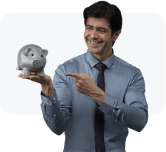
 7 mins read
7 mins read

 Previous Post
Previous Post













