You can convert one Bigha into Gaj by multiplying it by 19391.12. You can also use Tata Capital’s instant Bigha to Gaj Calculator to convert any Bigha value into Gaj.
| Bigha | Gaj/Square Yards |
|---|---|
| 1 Bigha | 1939.11 Gaj |
| 2 Bigha | 3878.22 Gaj |
| 3 Bigha | 5817.34 Gaj |
| 5 Bigha | 9695.56 Gaj |
| 10 Bigha | 19391.12 Gaj |

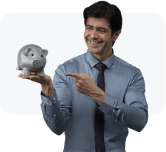










 SMS sent successfully!
SMS sent successfully! 




 Click allow button to receive notifications
Click allow button to receive notifications









