Bigha is used primarily in North India, such as in Uttar Pradesh, Bihar, Punjab, Haryana, Rajasthan, and West Bengal. Metric units like acres or hectares are used in other states.
| Gaj | Bigha |
|---|---|
| 1 | 0.0003301 |
| 10 | 0.003301 |
| 50 | 0.016505 |
| 100 | 0.03301 |
| 500 | 0.16505 |
| 1,000 | 0.3301 |
| 5,000 | 1.6505 |
| 10,000 | 3.301 |

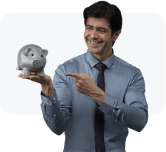










 SMS sent successfully!
SMS sent successfully! 




 Click allow button to receive notifications
Click allow button to receive notifications









